
The days of clients spending hours at a post-production facility to oversee changes and adjustments to an edit are swiftly coming to an end. We at ECG productions have been slowly seeing more and more clients request to do video review remotely. These days people rarely have the time to show up at the studio, spend an hour or two reviewing an edit, then spend the next several hours sitting around waiting while the post-production team does their work. This used to be the simplest way to run a video review session. Heck, it used to be the ONLY way to run a video review session. Thankfully, it’s not 1998 anymore, everyone is internet savvy, and the digital filmmaking revolution has already come, gone, and completely changed the industry. We can now run a collaborative review session with a client on the other side of the world as easily as with a client on the other side of town.
Video review with Vimeo Pro
For the past 5 years ECG Productions has been using Vimeo Pro to enable clients in the Atlanta metro area and beyond to easily look at rough cuts or early versions of videos or animations whenever (and wherever) they want. We upload the file to Vimeo, password protect it, and then offer our clients the option to review it at their leisure and email us their changes. With Vimeo, it’s also far easier for us to do a review session on a conference call, where everyone, no matter where they are calling in from, can review the video and discuss together.
The system was working fantastically, and we didn’t really need a change, but one day I logged into Vimeo and got served an ad for a new product called ‘Wipster’ designed specifically to make video review a joyful experience (their words not mine ;-))
This I had to see. At our next team meeting several of our team members had seen the same commercial when logging into Vimeo and the talk around the table was: This looks amazing, we have to give this a try. Vimeo Pro was great, but it did have some limitations. For example, it became cumbersome to dig through our Vimeo channel because there were so many versions of videos in our stream. Often we needed to keep several versions of a video online and with so many projects, draft versions of videos ended up being left on our channel, and before we knew it, we had hundreds of non-final versions clogging up our feed. Additionally, we would often run into problems with timecode — clients would write emails and reference times that didn’t quite match up, or reference specific parts of a motion graphic that they would like changed. In Vimeo this could often become a challenge, and would mess up our streamlined review and require a call, or even an in-person meeting
Enter Wipster – a step up
Two days after seeing the first Wipster ad in Vimeo, our company signed up for the service and we began exploring the features. Wipster is pretty to look at. The UI reminds me of video production software. Once your video is uploaded, you have a few sharing options to get it to your client. You can either send an email directly through Wipster, or create a shareable link that you can send in your own email. We have only used the shareable link with our clients so far, and find it to be very useful and simple to share. Once the client has the link, they click it, and it takes them straight to a short primer video that will tell them how to use Wipster. From there, they are taken directly to the video review window. Clients can now comment on the video by simply clicking where and when they would like to add a comment. They can add comments all throughout the video, and with each comment, you will be notified that the client is adding notes to the video. The comments are linked to a timecode and a screen location so you not only easily see when they are talking about, but where exactly they are talking about. Once the client is done, they can easily pass the link off to others within their organization to get their feedback as well.
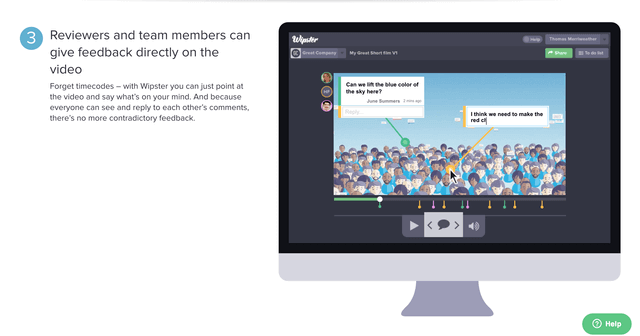
Once all the feedback is complete, the project editor or graphic designer can log in and review all the notes left by the client. They can check off the notes as they complete them and even make comments on client notes as well. Wipster even helps facilitate collecting internal notes, and will give you the option to keep them hidden from clients, so they don’t have to see them. I know at our company, internal notes can be quite candid, so keeping these internal is definitely be a good thing. There is even an app that integrates into Adobe Premiere. I spend most of my time in AE, so I haven’t used this feature yet, but will soon and will of course report back.
When your clients notes have been addressed, you then upload a new version of your video. This feature is particularly awesome, because it keeps all the previous versions and notes for you, so you can easily go back for reference.
After your video is approved and final, all you have to do is click the ‘Publish to Vimeo’ button and your video will be automatically published to your Vimeo channel where it can be shared publicly or made available for your client to easily download.
Streamlining the process of video review
This product has completely changed the way we collect client feedback. We now send Wipster links for pretty much every project we do, and our clients really seem to love it. But this software isn’t perfect, it definitely has some limitations and quirks that we have run into. So far, with these quirks I have reached out to Wipster support and have always gotten a quick response, within an hour in both cases.
I even had an opportunity to discuss some of the upcoming features they are planning to add to the software. They are really looking to be a company’s one-stop post-production workflow software. At $15 dollars per team member, we haven’t found a better deal anywhere.
Check it out for yourself at: www.wipster.io

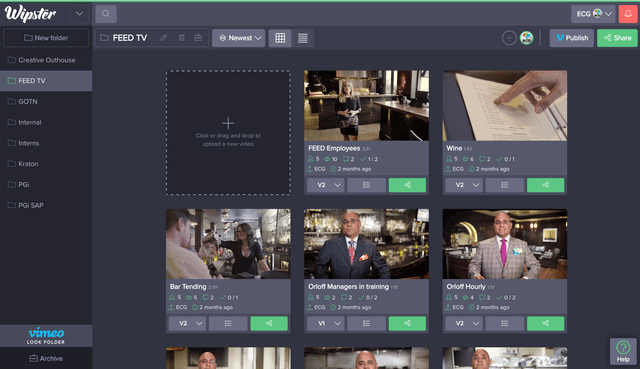

3 Responses
decent ideas