Quit Saying You’ll Fix It In Post!
Just stop. The mentality that someone else will fix a problem that would only take 20 minutes on set to fix is harmful. And it makes your post team want to jump off the nearest cliff. I’m sure all the video editors and colorists out there know exactly what I’m talking about. So for the benefit of others, here are a few ways to avoid post-production nightmares.
- Pick the Right People
- First of all, people who do not have releases or are ‘not up to brand standards’ should not be in the footage. Period. Please, if someone has too many visible tattoos, a few extra pounds, or strange hair, tell them to cover it up on set. If they can’t, sub them out with anyone else. This solution takes less than 5 minutes, and it makes more of the footage you record that day viable for the edit. In addition, it saves money in post hours to make sure the footage contains only useable subjects in the final video. This is by far the most common “we’ll fix it in post” problem we run into a I’m always amazed someone doesn’t speak up on set because it’s such an easy fix.
- Be Deliberate with Your Shots
- Don’t shoot a thing to death just because you aren’t sure how you will use it in the final product. This wastes post hours so fast, and it happens ALL THE TIME. If you need a two second shot of an alarm clock, just shoot it and move on. It’s an alarm clock.
- Be Consistent
- If your talent has lipstick, specific makeup, clothing, or hair, make sure it’s consistent throughout. Reset the talent and set between takes. You can save the Post team from slogging through hours of unusable content because the talent’s tie was messed up. As a colorist, I’ve had to go through and match lip colors between shots because no one was making sure it looked right day of. Of course mistakes happen, but that’s time consuming!
- Get Coverage
- We’ve had clients come to us with footage from other companies who didn’t capture everything necessary for the edit. You know, like only one camera coverage for a presentation and, oh yeah, that camera is constantly moving around between crowd reactions and the speaker. This is nightmare fuel for any editor, especially when the client needs the presentation in it’s entirety. It’s also a costly fix, when they could have just had a second camera rolling for some coverage. If you can’t tell, I may not be over this experience yet.
- White Balance, Please
- Run and gun shooting is not always the best for making sure all the footage is perfect. I get it! You just need to get it all as quick as possible. However, even if you have an in-house colorist, please set the white balance correctly in camera. The correct white balance makes everything run more smoothly and look its best. The Lookup Tables (LUTs) created for the shoot will work correctly and need very little tweaking.
All this is to say: please be kind to your Post-production team, and do your due diligence beforehand. We work hard behind the scenes to make everything look perfect, and if people on all sides do the same, things turn out great! When you say “We’ll fix it in post”, that’s just lazy. And I’ll find you, and you won’t like it.
At ECG Productions we are fortunate that our pre-production, production and post-production teams all work well together. But anyone who’s ever worked in post-production will agree: fixing it in post is not always the best answer.


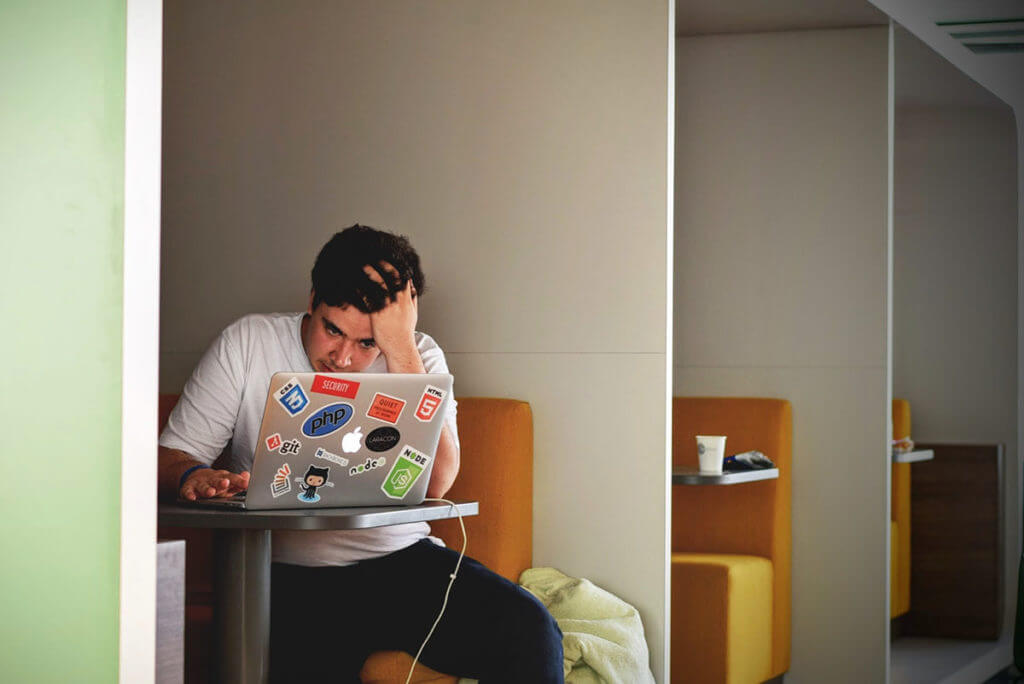

One Response
Excellent post. Keep writing such kind of information on your blog.
Im really impressed by your site.[X-N-E-W-L-I-N-S-P-I-N-X]Hi there,
You have performed a fantastic job. I’ll certainly digg it and in my view suggest to my
friends. I’m sure they will be benefited from this website.