What is Wipster?
Man, oh man, that’s a loaded question. That’s like asking “What’s a video camera?” or “What is video editing?” Wipster is an integral part of what we do here at Entertainment Creative Group. Wipster is an amazing post-production tool that makes our lives—and the lives of our clients—so much easier.
Yet, despite its veritable awesomeness, not every client knows about Wipster, much less how to properly use it. This can cause friction in the post-production process, leading to way more back-and-forth than should be necessary to crank out revisions. But no longer!
This blog shall be every client’s guiding light into the warm embrace of Wipster; their baedeker along the long and winding road to effective feedback.
But before diving into how to use Wipster, you need to know why we use it.
Why We Use Wipster
One of the things I love most about working at Entertainment Creative Group is our wide-ranging client base. From day to day, week to week, we work with both big name brands and smaller local clients; each one unique in their needs and processes.
Working with this menagerie makes for a fun environment where every day is different, and new challenges that need novel solutions always pop up. In short: it’s a blast.
But no matter the size or scope of the project, there’s one part of the process that’s ubiquitous: client review. Whether it’s a small social video or a feature-length film, every client needs to weigh in on the end result.
Client feedback is essential to producing the best video possible. Their subject matter expertise, coupled with their intimate knowledge of the product/project, offers them an invaluable perspective on the video.
However, communicating that perspective can be tough. Sometimes what’s in your head doesn’t always translate into actionable tweaks in the edit.
To make matters worse, there’s a sort of “language barrier,” if you will, between clients and us video production professionals. Terms like “rotoscoping” or “j-cuts” or “stings” are more or less jibberish to most clients.
That’s where Wipster comes in.
Simply put: Wipster is an easy-to-use client review website whose platform is as accessible as it is intuitive.
All you need is internet access and the ability to point, click, and type to give feedback. It’s simple, which clients love; and it saves a ton of time, which we love.
We use Wipster because it’s easy to use, easy to access, and it keeps all our feedback in one tidy place. What’s there not to like about that?
How To Use Wipster
Using Wipster as a client is about as easy as humanly imaginable. To illustrate this fact of life, I took a stroll through the POV of a client using Wipster for the first time:
Video Takeaways
- Just Point, Click, & Comment: The best part about Wipster is how intuitive it is. Giving feedback is as easy as pointing exactly in the frame where you want to comment, clicking, then typing. Done. Easy.
- Always Be Actionable: Client feedback is always welcome; but if you want your notes to be effective, make them decisive. Waffling back and forth between ideas slows down the post-production process, which nobody ever wants. The more direct your notes are, the better. One of our agency’s Partners, Jason Marraccini, discusses this at length in his post “Fantastic Feedback and How To Give It“.
- Never End With A Question: We’re all about having a dialogue with clients about how to optimize a video. But, conversations and questions should happen on calls and emails, not in Wipster notes. Again, see point number 2 above.
- A Little Praise Never Hurts: Editors put a lot of time and effort into making these videos look as awesome as possible. I’m not saying you should pat them on the back constantly—and if something’s wrong you 100% need to let us know. But an occasional “Well done!” or “Good job” is very nice, as long as it’s warranted.
- Consolidate Your Feedback: Everyone involved in the project deserves to have a voice in the decision making process. But if everyone “talks over each other” in the Wipster thread, it muddles the video’s direction. Have one of your team members collect and consolidate everyone’s notes, then synthesize them into a single thread on the video’s timeline. If you do that, you guarantee that our editors don’t get mixed signals.
Wrapping Up Our Wipster Write-Up
When used appropriately, Wipster is an invaluable tool that makes the post-production process as easy as lens flare-related J.J. Abrams joke. Understanding its ins-and-outs is a great skill, and it’ll save you time and money.
So make sure you star this blog post and keep it close at hand. When you work with us next, your newfound Wipster knowledge will make you a hero.
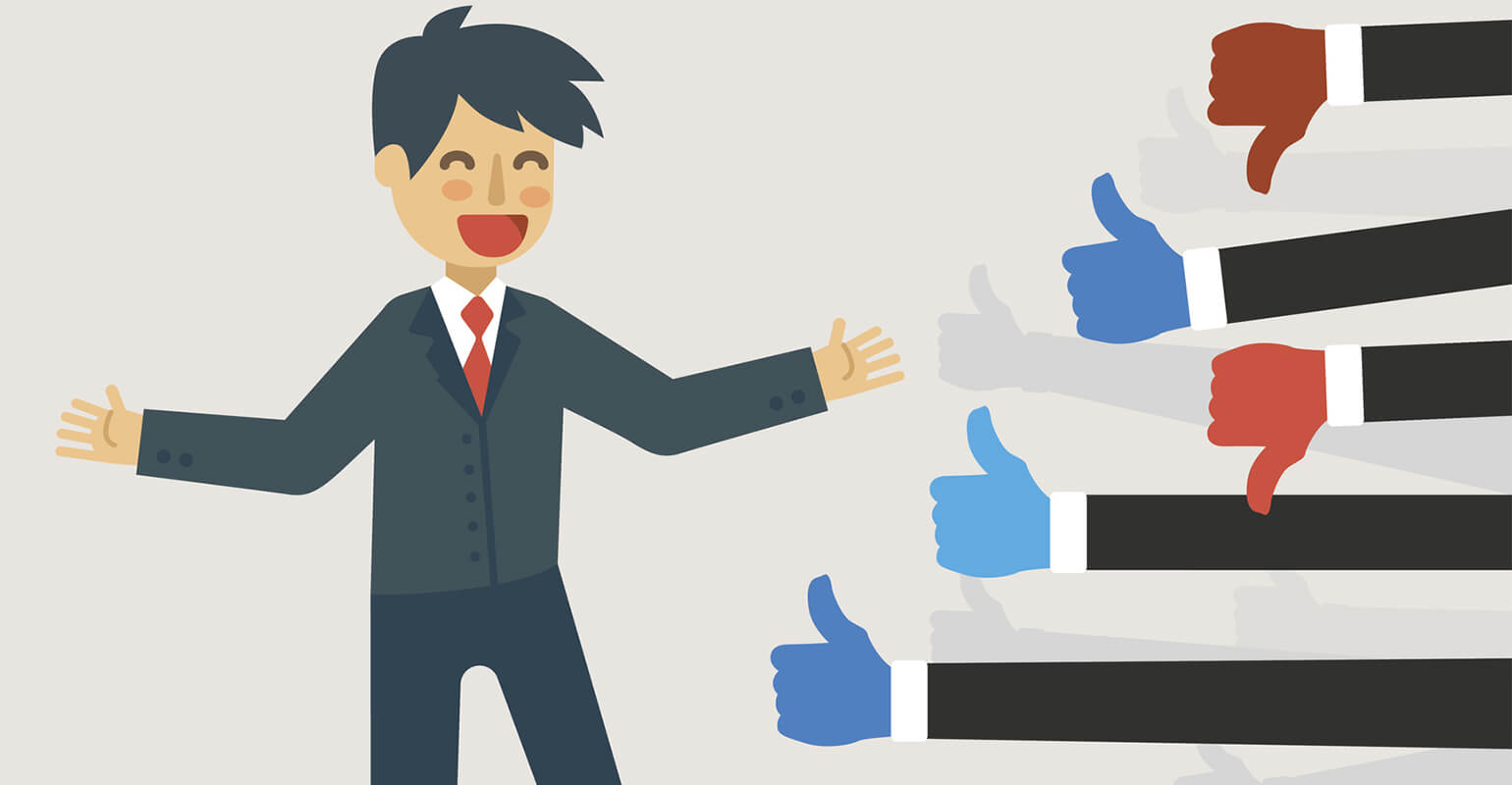
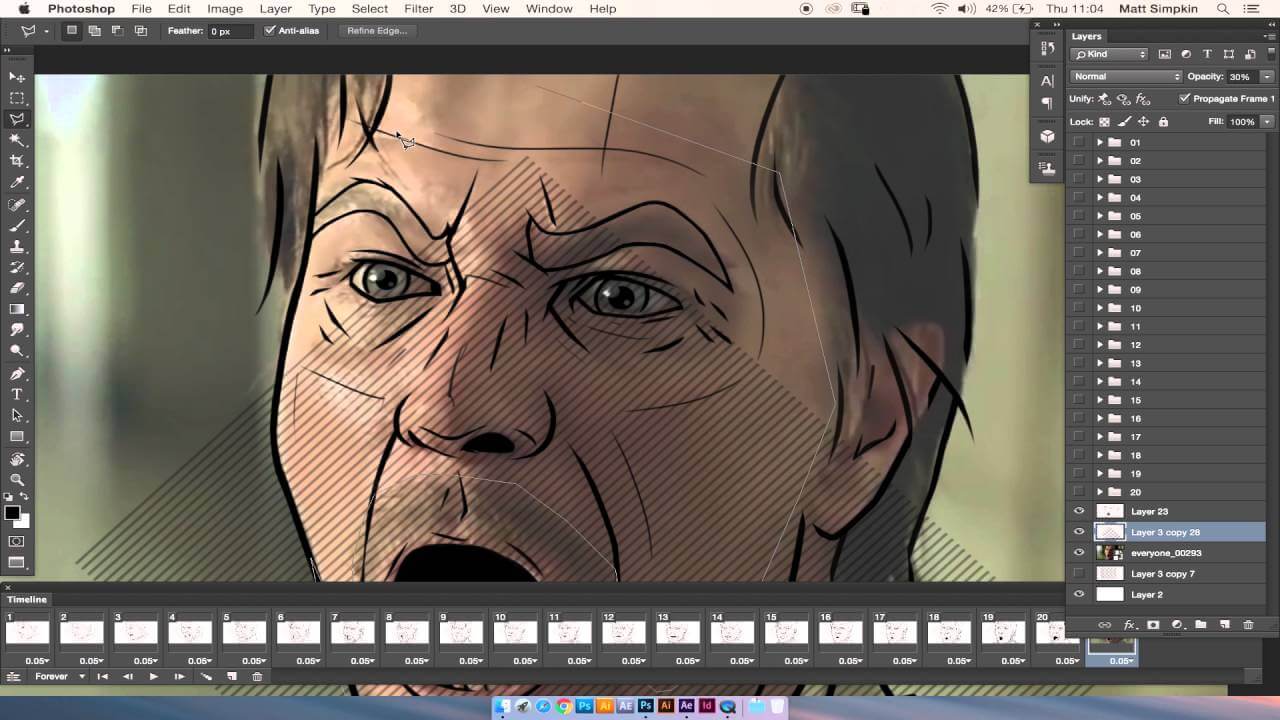


One Response